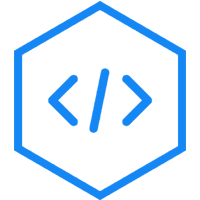Angular7:Http客户端
HttpClient将帮助我们获取外部数据并发布它到页面上等等。我们需要先导入http模块来使用http服务。让我们考虑一个例子来理解如何使用http服务。
要开始使用http服务,我们需要在app.module.ts中导入该模块,如下所示。
import { BrowserModule } from '@angular/platform-browser';
import { NgModule } from '@angular/core';
import { AppRoutingModule , RoutingComponent} from './app-routing.module';
import { AppComponent } from './app.component';
import { NewCmpComponent } from './new-cmp/new-cmp.component';
import { ChangeTextDirective } from './change-text.directive';
import { SqrtPipe } from './app.sqrt';
import { MyserviceService } from './myservice.service';
import { HttpClientModule } from '@angular/common/http';
@NgModule({
declarations: [
SqrtPipe,
AppComponent,
NewCmpComponent,
ChangeTextDirective,
RoutingComponent
],
imports: [
BrowserModule,
AppRoutingModule,
HttpClientModule
],
providers: [MyserviceService],
bootstrap: [AppComponent]
})
export class AppModule { }请留意上面的代码,我们已经从@angular/common/http导入了HttpClientModule,并且同样的代码也添加到了imports数组中。
我们将使用上面声明的httpclient模块从服务器获取数据。我们将在上一章创建的服务中这样做,并使用我们想要的组件中的数据。
myservice.service.ts
import { Injectable } from '@angular/core';
import { HttpClient } from '@angular/common/http';
@Injectable({
providedIn: 'root'
})
export class MyserviceService {
private finaldata = [];
private apiurl = "http://jsonplaceholder.typicode.com/users";
constructor(private http: HttpClient) { }
getData() {
return this.http.get(this.apiurl);
}
}添加了一个名为getData的方法,该方法返回从指定的url提取的数据。
getData方法从app.component.ts调用,如下所示
import { Component } from '@angular/core';
import { MyserviceService } from './myservice.service';
@Component({
selector: 'app-root',
templateUrl: './app.component.html',
styleUrls: ['./app.component.css']
})
export class AppComponent {
title = 'Angular 7 Project!';
public persondata = [];
constructor(private myservice: MyserviceService) {}
ngOnInit() {
this.myservice.getData().subscribe((data) => {
this.persondata = Array.from(Object.keys(data), k=>data[k]);
console.log(this.persondata);
});
}
}我们调用getData方法,它返回一个可观察的类型数据。上面使用了subscribe方法,它有一个箭头函数来显示我们需要的数据。
当我们检查浏览器时,控制台显示如下所示的数据

我们使用的app.component.html的数据如下
<h3>Users Data</h3>
<ul>
<li *ngFor="let item of persondata; let i = index"<
{{item.name}}
</li>
</ul>输出