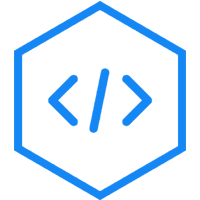Angular Highcharts:树形图(Tree Map Chart)
现在我们来看一个树形图的例子
配置
series
将图表类型配置为基于“treemap”。series.type决定图表的系列类型。这里,默认值是“line”。
series : [{type: "treemap"}]例子
app.component.ts
import { Component } from '@angular/core';
import * as Highcharts from 'highcharts';
import * as highchartsTreemap from 'highcharts/modules/treemap';
highchartsTreemap(Highcharts);
@Component({
selector: 'app-root',
templateUrl: './app.component.html',
styleUrls: ['./app.component.css']
})
export class AppComponent {
highcharts = Highcharts;
chartOptions = {
title : {
text: 'Highcharts Treemap'
},
colorAxis : {
minColor: '#FFFFFF',
maxColor: Highcharts.getOptions().colors[0]
},
series : [{
type: "treemap",
layoutAlgorithm: 'squarified',
data: [
{
name: 'A',
value: 6,
colorValue: 1
},
{
name: 'B',
value: 6,
colorValue: 2
},
{
name: 'C',
value: 4,
colorValue: 3
},
{
name: 'D',
value: 3,
colorValue: 4
},
{
name: 'E',
value: 2,
colorValue: 5
},
{
name: 'F',
value: 2,
colorValue: 6
},
{
name: 'G',
value: 1,
colorValue: 7
}
]
}]
};
}结果