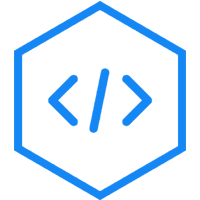Angular Highcharts:缺少值的面积图(Area Chart with missing values)
让我们看一个缺少值的面积图的例子。我们在图表中添加了spacingBottom属性。
charts
将图表的spacingBottom配置为30。它表示图表底部边缘和内容之间的空间(绘图区域、轴标题和标签、标题、副标题或顶部位置的图例)。
var chart = {
type: 'area',
spacingBottom: 30
};例子
app.component.ts
import { Component } from '@angular/core';
import * as Highcharts from 'highcharts';
@Component({
selector: 'app-root',
templateUrl: './app.component.html',
styleUrls: ['./app.component.css']
})
export class AppComponent {
highcharts = Highcharts;
chartOptions = {
chart: {
type: 'area',
spacingBottom: 30
},
title: {
text: 'Fruit consumption *'
},
subtitle : {
text: '* Jane\'s banana consumption is unknown',
floating: true,
align: 'right',
verticalAlign: 'bottom',
y: 15
},
legend : {
layout: 'vertical',
align: 'left',
verticalAlign: 'top',
x: 150,
y: 100,
floating: true,
borderWidth: 1,
backgroundColor: (
Highcharts.theme && Highcharts.theme.legendBackgroundColor) || '#FFFFFF'
},
xAxis:{
categories: ['Apples', 'Pears', 'Oranges', 'Bananas', 'Grapes', 'Plums', 'Strawberries', 'Raspberries']
},
yAxis : {
title: {
text: 'Y-Axis'
},
labels: {
formatter: function () {
return this.value;
}
}
},
tooltip : {
formatter: function () {
return '<b>' + this.series.name + '</b><br/>' +
this.x + ': ' + this.y;
}
},
plotOptions : {
area: {
fillOpacity: 0.5
}
},
credits:{
enabled: false
},
series: [
{
name: 'John',
data: [0, 1, 4, 4, 5, 2, 3, 7]
},
{
name: 'Jane',
data: [1, 0, 3, null, 3, 1, 2, 1]
}
]
};
}结果