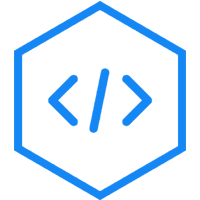Protocol Buffer Python实例教程:写消息
现在让我们尝试使用我们的protocol buffer类。你希望地址簿应用程序能够做的第一件事就是将个人详细信息写入地址簿文件。为此,您需要创建并填充protocol buffer类的实例,然后将它们写入输出流。
这是一个从文件中读取地址簿程序,它根据用户输入向其中添加一个新的Person,并将新的地址簿再次写回到文件中。突出显示直接调用或引用协议编译器生成的代码的部分。
#! /usr/bin/python
import addressbook_pb2
import sys
# This function fills in a Person message based on user input.
def PromptForAddress(person):
person.id = int(raw_input("Enter person ID number: "))
person.name = raw_input("Enter name: ")
email = raw_input("Enter email address (blank for none): ")
if email != "":
person.email = email
while True:
number = raw_input("Enter a phone number (or leave blank to finish): ")
if number == "":
break
phone_number = person.phones.add()
phone_number.number = number
type = raw_input("Is this a mobile, home, or work phone? ")
if type == "mobile":
phone_number.type = addressbook_pb2.Person.MOBILE
elif type == "home":
phone_number.type = addressbook_pb2.Person.HOME
elif type == "work":
phone_number.type = addressbook_pb2.Person.WORK
else:
print "Unknown phone type; leaving as default value."
# Main procedure: Reads the entire address book from a file,
# adds one person based on user input, then writes it back out to the same
# file.
if len(sys.argv) != 2:
print "Usage:", sys.argv[0], "ADDRESS_BOOK_FILE"
sys.exit(-1)
address_book = addressbook_pb2.AddressBook()
# Read the existing address book.
try:
f = open(sys.argv[1], "rb")
address_book.ParseFromString(f.read())
f.close()
except IOError:
print sys.argv[1] + ": Could not open file. Creating a new one."
# Add an address.
PromptForAddress(address_book.people.add())
# Write the new address book back to disk.
f = open(sys.argv[1], "wb")
f.write(address_book.SerializeToString())
f.close()