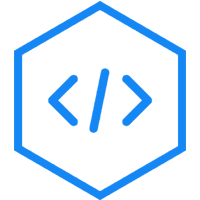Protocol Buffer C++实例教程: 读取消息
当然,如果你不能从通讯录中获得任何信息,那么它也没什么用,本示例读取上述示例创建的文件,并打印其中的所有信息。
#include <iostream>
#include <fstream>
#include <string>
#include "addressbook.pb.h"
using namespace std;
// Iterates though all people in the AddressBook and prints info about them.
void ListPeople(const tutorial::AddressBook& address_book) {
for (int i = 0; i < address_book.people_size(); i++) {
const tutorial::Person& person = address_book.people(i);
cout << "Person ID: " << person.id() << endl;
cout << " Name: " << person.name() << endl;
if (person.has_email()) {
cout << " E-mail address: " << person.email() << endl;
}
for (int j = 0; j < person.phones_size(); j++) {
const tutorial::Person::PhoneNumber& phone_number = person.phones(j);
switch (phone_number.type()) {
case tutorial::Person::MOBILE:
cout << " Mobile phone #: ";
break;
case tutorial::Person::HOME:
cout << " Home phone #: ";
break;
case tutorial::Person::WORK:
cout << " Work phone #: ";
break;
}
cout << phone_number.number() << endl;
}
}
}
// Main function: Reads the entire address book from a file and prints all
// the information inside.
int main(int argc, char* argv[]) {
// Verify that the version of the library that we linked against is
// compatible with the version of the headers we compiled against.
GOOGLE_PROTOBUF_VERIFY_VERSION;
if (argc != 2) {
cerr << "Usage: " << argv[0] << " ADDRESS_BOOK_FILE" << endl;
return -1;
}
tutorial::AddressBook address_book;
{
// Read the existing address book.
fstream input(argv[1], ios::in | ios::binary);
if (!address_book.ParseFromIstream(&input)) {
cerr << "Failed to parse address book." << endl;
return -1;
}
}
ListPeople(address_book);
// Optional: Delete all global objects allocated by libprotobuf.
google::protobuf::ShutdownProtobufLibrary();
return 0;
}