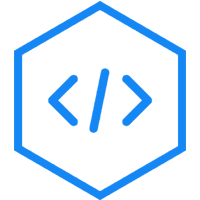Python 3 基本语法
Python 3 基本语法
Python语言与Perl、C和Java有许多相似之处。当然语言之间有一些明显的差异。
第一个Python程序
让我们以不同的编程模式来执行程序。
交互式模式编程
在不传递脚本文件作为参数的情况下执行python会出现以下提示:
$ python Python 3.3.2 (default, Dec 10 2013, 11:35:01) [GCC 4.6.3] on Linux Type "help", "copyright", "credits", or "license" for more information. >>> On Windows: Python 3.4.3 (v3.4.3:9b73f1c3e601, Feb 24 2015, 22:43:06) [MSC v.1600 32 bit (Intel)] on win32 Type "copyright", "credits" or "license()" for more information. >>>
在Python提示符下键入以下文本,然后按Enter:
>>> print ("Hello, Python!")如果你运行的是Python的旧版本( Python 2.x ),print函数的括号是可选的。这会产生以下结果。
Hello, Python!
脚本模式编程
使用脚本作为参数执行python,解释器会执行脚本,并持续到脚本完成。脚本完成后,解释器自动退出。
让我们编写一个简单的Python程序。Python文件的扩展名为. py。在test.py 文件中键入以下代码。
print ("Hello, Python!")我们假设您在PATH变量中已经正确设置了Python解释器。现在,按如下方式运行这个程序。
On Linux
$ python test.py
上述操作产生如下结果:
Hello, Python!
On Windows
C:\Python34>Python test.py
上述操作产生如下结果:
Hello, Python!
让我们尝试另一种在Linux中执行Python脚本的方法。这是修改后的test.py文件?
#!/usr/bin/python3
print ("Hello, Python!")我们假设您在/usr/bin目录中有Python解释器。现在,试着按如下方式运行这个程序。
$ chmod +x test.py # This is to make file executable $./test.py
上述操作产生如下结果:
Hello, Python!
Python标识符
Python标识符是用于标识变量、函数、类、模块或其他对象的名称。标识符支持大小写A到Z以及下划线(_)开头,后面跟0个或多个字母、下划线和数字(0到9)。
Python不允许在标识符中使用标点符号,如@、$、%等。Python是区分大小写的编程语言。因此,在Python中,Manpower和manpower是两个不同的标识符。
以下是Python标识符的命名约定。
类名以大写字母开头。所有其他标识符都以小写字母开头。
以单个下划线开头的标识符表示该标识符是私有的。
以两个下划线开头的标识符表示强私有标识符。
如果标识符也以两个尾随下划线结尾,则标识符是语言定义的特殊名称。
python保留字
| and | exec | not | as | finally |
| or | assert | for | pass | break |
| from | class | global | raise | |
| continue | if | return | def | import |
| try | del | in | while | elif |
| is | with | else | lambda | yield |
| except |
行和缩进
Python不使用大括号( { } )来表示类和函数定义或流控制的代码块。代码块由行缩进表示,行缩进是严格执行的。
缩进中的空格数是可变的,但是块中的所有语句都必须缩进相同的数量。例如。
if True:
print ("True")
else:
print ("False")但是,以下块会生成错误。
if True:
print ("Answer")
print ("True")
else:
print ("Answer")
print ("False")因此,在Python中,所有缩进相同空格数的连续行将形成一个块。以下示例有各种语句块。
注意,此时不要花过多的时间理解逻辑。即使没有大括号,也要确保你理解各种各样的块。
#!/usr/bin/python3
import sys
try:
# open file stream
file = open(file_name, "w")
except IOError:
print ("There was an error writing to", file_name)
sys.exit()
print ("Enter '", file_finish,)
print "' When finished"
while file_text != file_finish:
file_text = raw_input("Enter text: ")
if file_text == file_finish:
# close the file
file.close
break
file.write(file_text)
file.write("\n")
file.close()
file_name = input("Enter filename: ")
if len(file_name) == 0:
print ("Next time please enter something")
sys.exit()
try:
file = open(file_name, "r")
except IOError:
print ("There was an error reading file")
sys.exit()
file_text = file.read()
file.close()
print (file_text)多行语句
Python中的语句通常以新行结束。然而,Python允许使用行延续字符(\)来表示该行应该继续。例如?
total = item_one + \ item_two + \ item_three
包含在[ ],{ },或( )括号中的语句不需要使用行延续字符。例如。
days = ['Monday', 'Tuesday', 'Wednesday', 'Thursday', 'Friday']
Python中的引号
Python接受单引号( ' )、双引号( " )和三引号( ' ' '或" " )来表示字符串文字,只要相同类型的引号在字符串的开头和结尾。
三重引号用于跨越多行字符串。例如,以下都是合法的。
word = 'word' sentence = "This is a sentence." paragraph = """This is a paragraph. It is made up of multiple lines and sentences."""
Python中的注释
不在字符串文字内的符号(#)是注释的开头。#之后的所有字符,直到物理行的末尾,都是注释的一部分,Python解释器会忽略它们。
#!/usr/bin/python3
# First comment
print ("Hello, Python!") # second comment上述代码产生以下结果。
Hello, Python!
您可以在语句或表达式后的同一行键入注释。
name = "Madisetti" # This is again comment
Python不支持多行注释,你必须对每一行单独注释。
# This is a comment. # This is a comment, too. # This is a comment, too. # I said that already.
使用空行
一行只包含空格,可能带有注释,称为空行,Python完全忽略它。
在交互式解释器会话中,必须输入空的物理换行来终止多行语句。
等待用户输入
程序的下一行显示提示和语句“按enter键退出”,然后等待用户采取行动?
#!/usr/bin/python3
input("\n\nPress the enter key to exit.")这里,“\n\n”用于在显示实际行之前创建两行新行。一旦用户按下键,程序结束。这是一个很好的技巧,在用户完成应用程序之前,保持控制台窗口打开。
单行上的多个语句
分号(;)允许单行上有多个语句,因为没有语句开始新的代码块。下面是使用分号的示例。
import sys; x = 'foo'; sys.stdout.write(x + '\n')
多个语句组作为套件
在Python中,构成单个代码块的单个语句组称为套件。复合语句或复杂语句,如if、while、def和class需要标题行和套件。
标题行以语句开头(用关键字),以冒号( : )结尾,后面跟着一行或多行组成套件。例如。
if expression : suite elif expression : suite else : suite
命令行参数
$ python -h usage: python [option] ... [-c cmd | -m mod | file | -] [arg] ... Options and arguments (and corresponding environment variables): -c cmd : program passed in as string (terminates option list) -d : debug output from parser (also PYTHONDEBUG=x) -E : ignore environment variables (such as PYTHONPATH) -h : print this help message and exit [ etc. ]