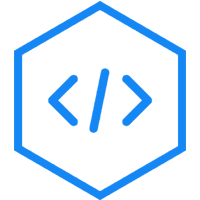Angular Material 7 输入
<mat-input>用于<input>和<textarea>元素在<mat-form-field> 下工作。
<mat-input>中可以使用以下输入类型。
color
date
datetime-local
email
month
number
password
search
tel
text
time
url
week
在本章我们将展示在Angular Material中使用mat-input 控件所需的配置。
创建 Angular 应用
按照以下步骤创建应用程序
1.创建一个名为materialApp的项目。
2.修改app.module.ts, app.component.ts, app.component.css and app.component.htmls。保持其余文件不变。
3.编译并运行程序。
下面是修改后的app.module.ts的内容.
import { BrowserModule } from '@angular/platform-browser';
import { NgModule } from '@angular/core';
import { AppComponent } from './app.component';
import {BrowserAnimationsModule} from '@angular/platform-browser/animations';
import {MatInputModule} from '@angular/material'
import {FormsModule, ReactiveFormsModule} from '@angular/forms';
@NgModule({
declarations: [
AppComponent
],
imports: [
BrowserModule,
BrowserAnimationsModule,
MatInputModule,
FormsModule,
ReactiveFormsModule
],
providers: [],
bootstrap: [AppComponent]
})
export class AppModule { }下面是app.component.css的内容:
.tp-form {
min-width: 150px;
max-width: 500px;
width: 100%;
}
.tp-full-width {
width: 100%;
}下面是app.component.ts的内容:
import { Component } from '@angular/core';
import { FormControl } from "@angular/forms";
import {Validators} from '@angular/forms';
@Component({
selector: 'app-root',
templateUrl: './app.component.html',
styleUrls: ['./app.component.css']
})
export class AppComponent {
title = 'materialApp';
emailFormControl = new FormControl('', [
Validators.required,
Validators.email,
]);
}下面是app.component.html的内容:
<form class = "tp-form">
<mat-form-field class = "tp-full-width">
<input matInput placeholder = "Favorite Food" value = "Pasta">
</mat-form-field>
<mat-form-field class = "tp-full-width">
<textarea matInput placeholder = "Enter your comment"></textarea>
</mat-form-field>
<mat-form-field class = "tp-full-width">
<input matInput placeholder = "Email" [formControl] = "emailFormControl">
<mat-error *ngIf = "emailFormControl.hasError('email')
&& !emailFormControl.hasError('required')">
Please enter a valid email address
</mat-error>
<mat-error *ngIf = "emailFormControl.hasError('required')">
Email is <strong>required</strong>
</mat-error>
</mat-form-field>
</form>结果

细节
首先,我们使用mat-form-field包装器创建了一个表单字段。
然后,使用输入和匹配输入属性将表单控件添加到表单字段中。